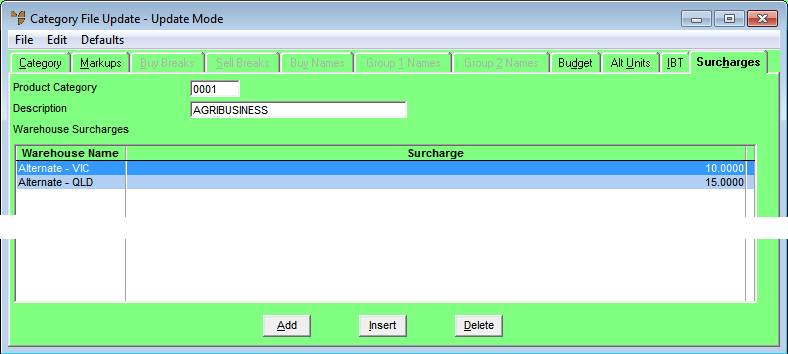
You use this screen to apply regional / warehouse surcharges to a product category. These surcharges are then used to recalculate the base cost of goods when using markups.
To maintain warehouse surcharges for a product category:
Refer to "Adding a New Product Category" or "Updating a Product Category".
Micronet displays the Category File Update screen - Surcharges tab showing any warehouse surcharges already setup for the product category.
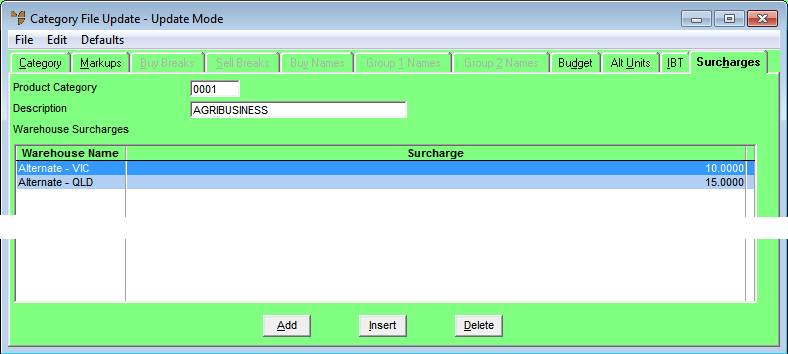
If you selected to add, insert or edit a warehouse surcharge, Micronet displays the Warehouse Surcharge screen.
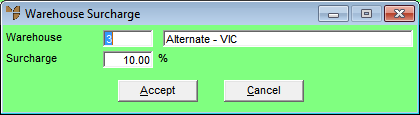
|
|
Field |
Value |
|---|---|---|
|
|
Warehouse |
Enter or select the ID of the warehouse to which this surcharge applies. Micronet displays the warehouse name. Warehouses must already be setup (refer to "File - Warehouse"). |
|
|
Surcharge |
Enter the surcharge value as a percentage. Micronet adds this percentage to the cost of items before applying the desired markup. |
If you selected to add a warehouse surcharge, Micronet redisplays the Warehouse Surcharge screen so you can add further warehouse surcharges.
Micronet displays the new or amended warehouse surcharge(s) on the Category File Update screen - Surcharges tab.